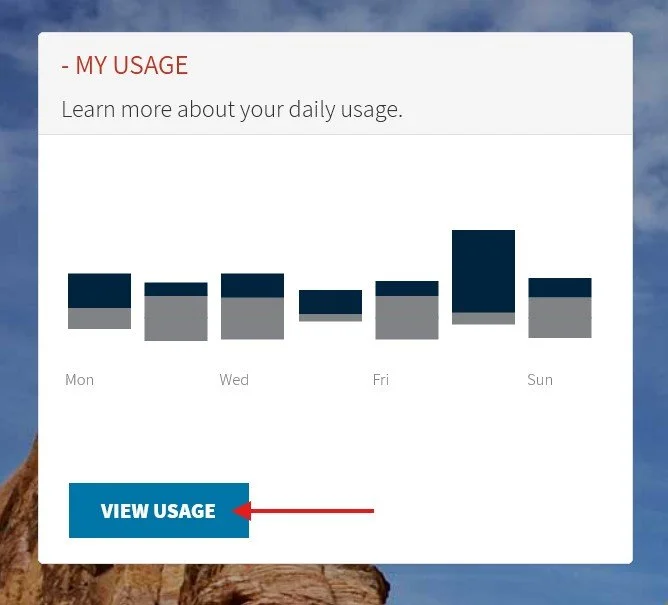How to Download your NV Energy usage data
When designing your solar or battery system the more data we have the better.
You can download your historic data in a convenient CSV form directly from your account on NV Energy’s website by following these steps.
Log in to your account at https://www.nvenergy.com/my-account
Click on “View Usage” or go to https://www.nvenergy.com/my-account/download-usage
3. At the bottom of the page, select “Download Usage”
4. Adjust the date range to be start from at least one year ago
5. You’ll receive an email when your data is ready to be downloaded, you’ll come back to the same Download Usage page to download the CSV file
Once downloaded you can share these files with us to determine how much kwh you use in a year, and to estimate demand charge impacts based on how you’ve historically used electricity.